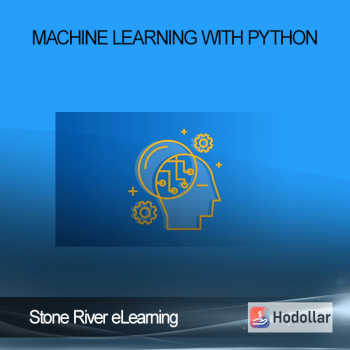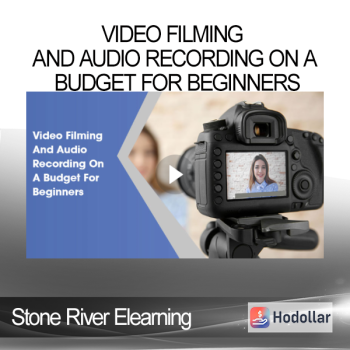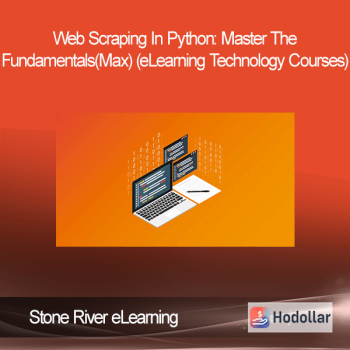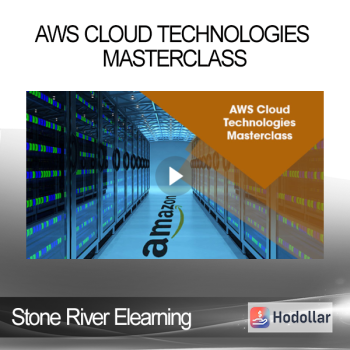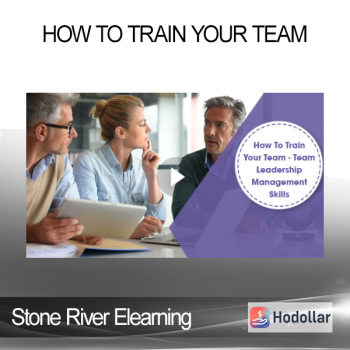Digital Download: You will receive a download link via your order email
Should you have any question, please contact us: cs.hodollar@gmail.com
Stone River Elearning – Learn PHP Programming From Scratch
Stone River Elearning – Learn PHP Programming From Scratch
Use PHP for web development
Do you want to be a web developer? Do you need to brush up on your PHP skills? Then you’re in the right place!
This is the most comprehensive PHP course . You will learn everything from the basics to more advanced PHP programming using real world examples and sample projects.
Check out the free sample videos to get a free taste of PHP!
This course is updated regularly with new content and new projects to work on, so even if you get through the entire course, there will always be more the next time you log in.
What Is PHP?
PHP is an open source (free) scripting language that allows you to create dynamic websites and work with servers. PHP is now used on over 20 million websites and over 1 million servers worldwide.
About the Author
Alex Garrett is a PHP development stud, and has a great voice to boot!
Alex wished to learn PHP himself but had to run from pillar to post to find relevant information. Well, now he has all the relevant information consolidated! He strongly believes that tutorials that have real application are more helpful, so he creates his video tutorials based on projects.
Course Curriculum
- Introduction to the Course (0:37)
- What Is PHP? (17:15)
- What Is PHP Used For? (8:50)
- Commenting Code (5:38)
- Setting up a Web Server (7:52)
- Echo/Print (5:22)
- Outputting to a page (2:02)
- Variables (7:27)
- If Statements (7:56)
- Arithmetic Operators (6:39)
- Comparison Operators (8:47)
- Triple Equals (4:44)
- Logical Operators (9:29)
- Switch Statement (8:12)
- Arrays (8:54)
- Multi-dimensional Arrays (7:13)
- While Loop (5:57)
- Do While Loop (4:32)
- For Loops (5:06)
- Foreach (6:39)
- Functions (8:26)
- Functions with Undefined Parameters (13:56)
- Formatting Numbers (5:24)
- $ GET (13:02)
- $ POST (7:53)
- Embedding PHP within HTML (9:57)
- A better way to display HTML (5:29)
- Arrays (Part 1/2) (11:14)
- Arrays (Part 2/2) (12:52)
- Cookies (Part 1) (6:52)
- Cookies (Part 2) (3:32)
- Checkboxes (8:44)
- Radio Buttons (10:05)
- Sessions (6:33)
- Explode (String to Array) (10:10)
- Implode (Array to String) (16:08)
- Anonymous Functions (2:34)
- Callbacks (6:43)
- Ternary Operator (Inline IF statement) (7:50)
- Quickly Return True or False (1:47)
- Include and Require (4:11)
- Splitting A String By Spaces (Whitespace) (5:43)
- Generate a Random Number (4:39)
- Introduction (5:47)
- Listing available drivers (3:06)
- Setting up database (4:12)
- Connecting (8:42)
- Error levels (6:30)
- Basic query (5:04)
- Fetching results (8:57)
- Looping (5:02)
- Fetch all (5:15)
- Fetch as object (8:16)
- Row count (6:56)
- Project – user class dates (9:51)
- Escaping (7:27)
- Prepared statements (6:20)
- Inserting (7:14)
- Last inserted id (4:01)
- Course Introduction (5:21)
- Connecting to a database (7:55)
- Connecting using php (9:44)
- Creating database table (3:38)
- Pulling single record (4:45)
- Pulling multiple records (9:11)
- Different result types (5:26)
- Counting results (9:25)
- Updating and affected rows (4:46)
- Escaping (12:33)
- Prepared statements for inserting (8:14)
- Selecting prepared statements (5:42)
- Free result (2:48)
- Closing db connection (2:15)
- Introduction to Our Project (6:03)
- Installing Laravel (1:17)
- The Database (4:52)
- Creating the Home Page (11:35)
- Templating (9:08)
- PDO and SMTP E-mail (12:38)
- Creating Accounts Part 1 (18:14)
- Creating Accounts Part 2 (25:38)
- E-mail Activation (17:46)
- Signing In (18:06)
- Signing Out (5:34)
- Remember Me (4:17)
- Changing Passwords (19:52)
- User Profiles (7:16)
- Account Recovery (31:14)
- Migrations (7:49)
- Changing Maximum File Upload Size (8:28)
- Cannot Modify Header Information (4:21)
- Undefined Index (9:05)
- Unexpected $end (6:55)
- Supplied Argument Not A Valid MySQL Result Resource (MySQL) (10:49)
- Access Denied (MySQL) (5:16)
- Cookies (11:22)
- File Includes (11:17)
- File Uploading (14:38)
- Null Byte (7:31)
- Passing Variables (7:12)
- Session Hijacking (7:33)
- SQL Injection (17:59)
- XSS (Cross-Site Scripting) (12:57)
- Part 1 (9:29)
- Part 2 (8:29)
- Part 3 (4:44)
- Part 1 (11:40)
- Part 2 (5:33)
- Introduction and Directory Structure (8:32)
- Database Structure (4:56)
- Displaying Articles (20:51)
- The CSS (4:54)
- jQuery and Ajax (11:31)
- PHP Functions (20:27)
- Finishing Off & Testing (10:12)
- Non-database Photo Album, plus LightBox! (Part 1) (14:19)
- Non-database Photo Album, plus LightBox! (Part 2) (19:22)
- Non-database Photo Album, plus LightBox! (Part 3) (28:43)
- Part 1 (2:59)
- Part 2 (6:39)
- Part 3 (8:42)
- Part 4 (7:47)
- Part 5 (8:43)
- Part 6 (3:27)
- Part 1 (4:07)
- Part 2 (12:04)
- Part 3 (16:47)
- Part 4 (7:44)
- Part 1 (8:35)
- Part 2 (4:17)
- Part 1 (6:57)
- Part 2 (7:05)
- Part 3 (6:59)
- Part 4 (7:39)
- Part 5 (7:19)
- Part 6 (7:51)
- Part 7 (7:02)
- Part 8 (7:12)
- Part 1 (11:53)
- Part 2 (10:13)
- Part 1 (2:03)
- Part 2 (10:19)
- Part 3 (5:08)
- Part 1 (12:28)
- Part 2 (15:24)
- Part 3 (5:52)
- Part 1 (2:46)
- Part 2 (10:09)
- Part 3 (11:18)
- Practical Example: Part 1 (4:18)
- Practical Example: Part 2 (11:24)
- Practical Example: Part 3 (11:07)
- Part 1 (8:43)
- Part 2 (11:27)
- Part 3 (4:02)
- Part 1 (9:43)
- Part 2 (11:24)
- Part 3 (10:45)
- Part 4 (15:05)
- Part 5 (12:44)
- Part 6 (5:59)
- Part 7 (15:40)
- Part 1 (8:31)
- Part 2 (11:33)
- Part 1 (1:45)
- Part 2 (2:31)
- Part 3 (3:02)
- Part 4 (9:08)
- Part 5 (10:30)
- Part 6 (5:56)
- Part 7 (3:43)
- Part 8 (11:17)
- Part 9 (12:03)
- Part 1 (8:45)
- Part 2 (10:06)
- Part 1 (6:19)
- Part 2 (5:41)
- Part 1 (6:26)
- Part 2 (14:16)
- Part 3 (18:03)
- Part 4 (13:46)
- Part 1 (11:46)
- Part 2 (7:44)
- Part 1 (7:06)
- Part 2 (9:07)
- Part 3 (10:11)
- Part 4 (10:27)
- Part 5 (11:16)
- Part 6 (10:43)
- Part 7 (10:11)
- Part 8 (10:53)
- An Introduction (9:48)
- Simple Tokens and Character Classes (10:34)
- Character Classes and Case Sensitivity (8:32)
- OR Operator and Scary Symbols (9:49)
- More Symbols (5:58)
- Real-world Example (Matching HTML Tags) (10:40)
- Part 1 (8:24)
- Part 2 (10:27)
- Part 3 (8:20)
- Part 4 (8:24)
- Part 5 (7:45)
- Part 6 (7:27)
- Part 7 (6:54)
- Part 8 (6:26)
- Part 1 (9:20)
- Part 2 (9:41)
- Part 3 (8:40)
- Part 1 (9:37)
- Part 2 (9:57)
- Part 3 (9:09)
- Part 1 (11:54)
- Part 2 (12:40)
- Part 3 (4:59)
- Part 1 (10:01)
- Part 2 (10:25)
- Part 3 (10:00)
- Cross Site Request Forgery Protection Part 1 (6:48)
- Cross Site Request Forgery Protection Part 2 (15:07)
- Part 1 (5:51)
- Part 2 (6:11)
- Part 3 (7:16)
- Part 4 (14:05)
- Part 5 (4:45)
- Part 1 (11:47)
- Part 2 (7:02)
- Classes, Methods and Properties (13:48)
- Encapsulation (10:26)
- Calculator Application Example (9:25)
- Constructor Method (7:06)
- Protecting Methods/Properties (11:07)
- Extending a class (Inheritance) (11:24)
- Scope Resolution Operator (11:49)
- Class Constants (6:03)
- Static Properties and Methods (8:15)
- MySQL Database Example (Part 1/3) (7:14)
- MySQL Database Example (Part 2/3) (12:26)
- MySQL Database Example (Part 3/3) (5:38)
- Introduction and Directory Structure (10:17)
- Menu and Login Form (10:03)
- User Functions (3:37)
- Album Functions (5:02)
- Image Functions (5:16)
- Database and Tables (9:09)
- User Registration (10:33)
- User Registration: Part 2 (10:14)
- User Registration: Part 3 (8:08)
- User Registration: Part 4 (8:15)
- User Login (13:32)
- User Login: Part 2 (13:21)
- Creating Albums (8:53)
- Creating Albums: Part 2 (9:19)
- Displaying Albums (9:44)
- Displaying Albums: Part 2 (9:33)
- Displaying Albums: Part 3 (8:03)
- Editing Albums (7:50)
- Editing Albums: Part 2 (7:44)
- Editing Albums: Part 3 (13:03)
- Deleting Albums (10:55)
- Uploading Images (12:22)
- Uploading Images: Part 2 (12:28)
- Uploading Images: Part 3 (7:32)
- Uploading Images: Part 4 (6:50)
- Viewing Albums (8:51)
- Viewing Albums: Part 2 (9:22)
- Viewing Albums: Part 3 (6:40)
- Deleting Images (8:07)
- Deleting Images: Part 2 (8:45)
- Dynamic Pages (Part 1/3) (6:24)
- Dynamic Pages (Part 2/3) (6:31)
- Dynamic Pages (Part 3/3) (6:22)
- String Functions (Part 1) (8:45)
- String Functions (Part 2) (8:42)
- Basic PHP Proxy (9:01)
- Date and Time (Part 1) (8:48)
- Date and Time (Part 2) (6:30)
- Creating Images with PHP (9:55)
- Search Engine Crawler Detection (5:46)
- Variable Scope (2:02)
- Swear Word Filter (Part 1) (8:02)
- Swear Word Filter (Part 2) (4:04)
- Rename PHP functions (6:34)
- Upload an Avatar/Profile Image (Part 1) (6:52)
- Upload an Avatar/Profile Image (Part 2) (7:08)
- Upload an Avatar/Profile Image (Part 3) (7:57)
- Upload an Avatar/Profile Image (Part 4) (7:51)
- Admin only pages (Part 1) (2:53)
- Admin only pages (Part 2) (7:38)
- Admin only pages (Part 3) (4:26)
- Create a news feature (Part 1) (7:17)
- Create a news feature (Part 2) (8:44)
- Create a news feature (Part 3) (9:29)
- Display Recent Posts from a phpBB Forum (Part 1) (8:36)
- Display Recent Posts from a phpBB Forum (Part 2) (8:04)
- Display Recent Posts from a phpBB Forum (Part 3) (5:43)
- Form Data Display and Security (5:18)
- Browser Identification (6:42)
- Count Visitors Currently Online (Part 1) (7:29)
- Count Visitors Currently Online (Part 2) (5:44)
- Count Visitors Currently Online (Part 3) (2:40)
- Language Chooser (19:10)
- Time Since Post (Part 1) (18:29)
- Time Since Post (Part 2) (9:24)
- Uploading/Storing an Image inside a MySQL Database (Part 1) (18:42)
- Uploading/Storing an Image inside a MySQL Database (Part 2) (14:23)
- Show database data in columns/rows (4:43)
- Dynamic Background Color with a Form (9:22)
- Random Password Generator (Part 1/2) (7:13)
- Random Password Generator (Part 2/2) (7:56)
- Name Splitter (Part 1/2) (8:36)
- Name Splitter (Part 2/2) (10:36)
- Self Submitting Forms (8:44)
- MD5 Encryption (9:10)
- Easy, Flexible Form Validation (Part 1/2) (9:41)
- Easy, Flexible Form Validation (Part 2/2) (8:10)
- Display Images from a Folder/Directory (Part 1/2) (9:36)
- Display Images from a Folder/Directory (Part 2/2) (9:18)
- Removing a Directory with Contents (13:50)
- Tree Structures in PHP (14:34)
- Single or Double Quotes? (2:02)
- Accessing Array Elements Directly (2:02)
- Indenting Code (2:02)
- Error Reporting (7:34)
- Part 1 (2:02)
- Part 2 (18:16)
- Part 3 (2:02)
- Part 1 (3:43)
- Part 2 (2:02)
- Installation (2:02)
- Part 1 (24:31)
- Part 2 (2:02)
- Part 1 (5:55)
- Part 2 (2:02)
- Part 1 (2:02)
- Part 2 (8:15)
Sale Page: https://stoneriverelearning.com/p/learn-php-programming-from-scratch
Archive: https://archive.ph/fHk6s
Shipping method
– After making a purchase, you will see a View your order link to the Downloads page. Here you can download all the files related to your order.
– In case the link is broken for any reason, please contact us and we will resend a new download link.
– If you can’t find the download link, please don’t worry about it. This course is usually available and shipped within one day
– The course you purchased will have lifetime access
– Our support staff is the best by far! Please contact us at email: cs.hodollar@gmail.com and we will be happy to help!