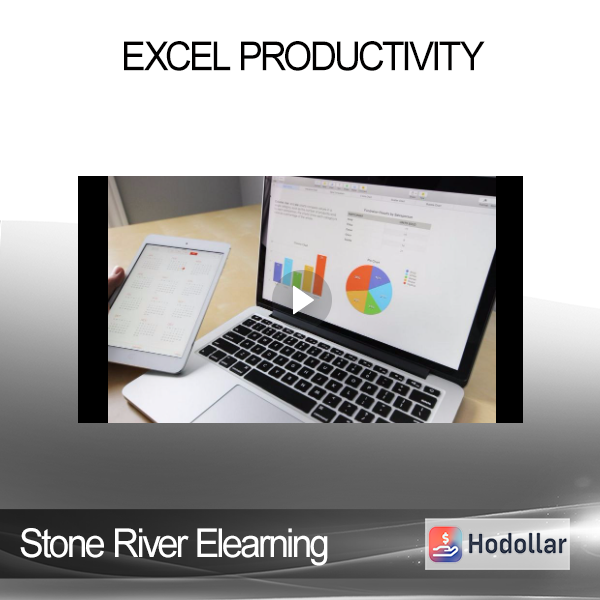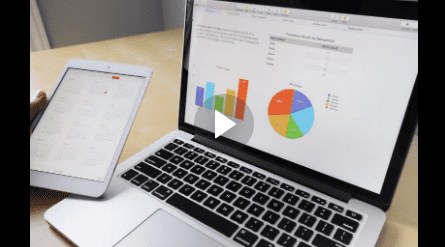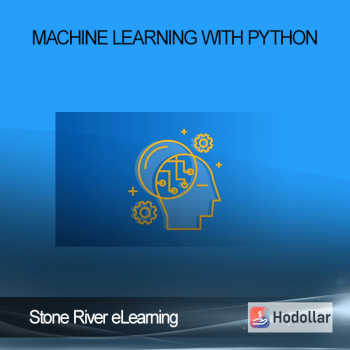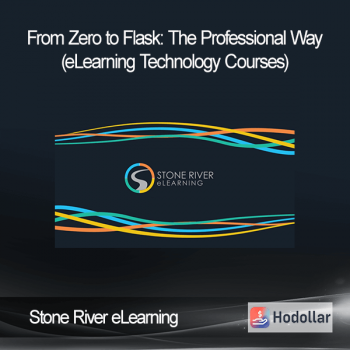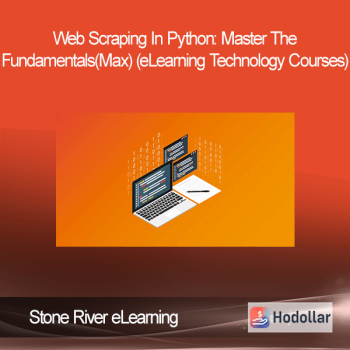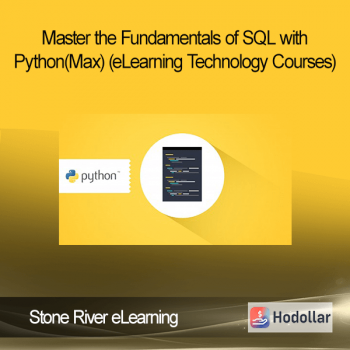Digital Download: You will receive a download link via your order email
Should you have any question, please contact us: cs.hodollar@gmail.com
Stone River Elearning – Excel Productivity
Stone River Elearning – Excel Productivity
Microsoft Excel is the most in demand tool for mining and making sense of data. Anyone that can harness this power will be a sought after employee. If you are running a business, being proficient in Excel can help you see your business in a whole new light.
Leading a team? Boost their efficiency in minutes with this mega packed Excel Productivity course.
Excel Productivity shows you have to work faster and smarter in Excel. You’ll pick up great tips that will make working in Excel a pleasure.
Some of the areas covered include:
- Conditional formatting
- Various types of sorting
- Days and years between dates
- Removing duplicates
- Viewing multiple sheets in a single view
- and more
The best part is that the above list will keep growing with great Excel insider, productivity tips for working smarter and faster.
Course Curriculum
- Saving/Opening Files & Ribbon Menu (10:23)
- Getting ed With Formulas (7:42)
- Formulas Introduction (10:47)
- Concatenate (2:52)
- A Common Multi Column Summation Done Very Quickly (2:28)
- Calculating Time Spans (2:05)
- vlookup Exposed (6:22)
- Phone Numbers (12:45)
- Sorting (6:06)
- Removing Duplicates (3:44)
- Conditional Formatting (7:51)
- How Does Excel Know Which Data Format To Choose? (3:35)
- Updating an Existing Chart’s Data Source (4:42)
- Quick Analysis (3:15)
- Multi-Sheet View (3:59)
- Freezing Panes (4:17)
- Power of the Alt Key (3:57)
- Selecting Only Relevant Data (3:46)
- Shortcut Keys (2:35)
- Shortcut Key Listing
- Locking Cells & Showing All Formulas (4:13)
- Create an Organizational Chart Fast (then add it to PowerPoint) (3:26)
- Building A Functional Database (project file attached) (6:42)
- Hiding/Unhiding Single And Multiple Columns (3:19)
- Coloring Tabs For Better Grouping (2:57)
- Solving Complex Problems Easily (project file attached) (11:23)
- Sourcing Data Directly From The FED Into Excel (7:07)
- Power Query (8:22)
Sale Page: https://stoneriverelearning.com/p/excel-productivity
Archive: https://archive.ph/9zm4x
Shipping method
– After making a purchase, you will see a View your order link to the Downloads page. Here you can download all the files related to your order.
– In case the link is broken for any reason, please contact us and we will resend a new download link.
– If you can’t find the download link, please don’t worry about it. This course is usually available and shipped within one day
– The course you purchased will have lifetime access
– Our support staff is the best by far! Please contact us at email: cs.hodollar@gmail.com and we will be happy to help!