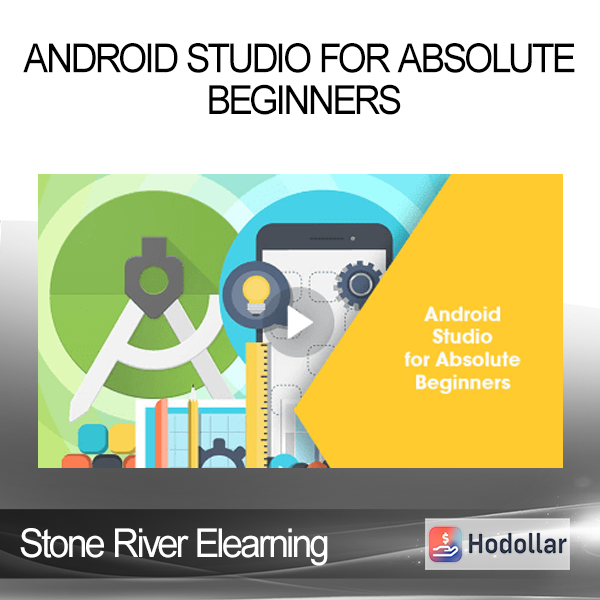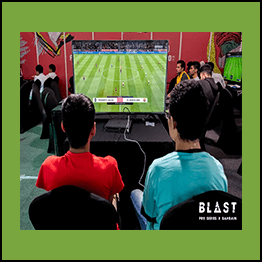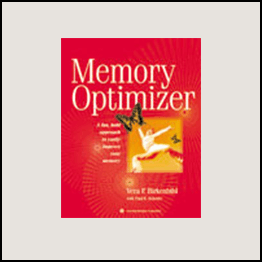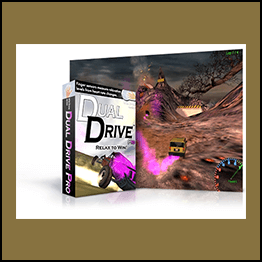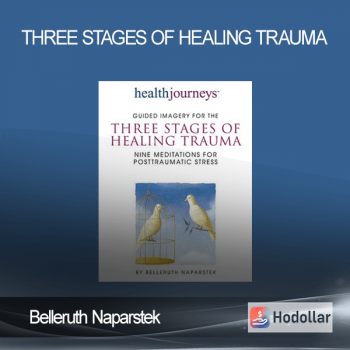Digital Download: You will receive a download link via your order email
Should you have any question, please contact us: cs.hodollar@gmail.com
Stone River Elearning – Android Studio For Absolute Beginners
Stone River Elearning – Android Studio For Absolute Beginners
Learn fundamentals of Android Studio Android development, and gain valuable skills in preparing to develop mobile apps
In this course, you’ll learn and practice:
- Install and configure Android Studio from scratch
- Learn Android Studio User Interface (UI)
- Know best practices and developer workflow
- Configure and successfully troubleshoot Android Virtual Device and Emulator
- Work with Debugger and other tools
- Create basic app and learn UI/UX design concepts, applications, and much more….
Requirements
- Have a fast processor and internet connection
- No prior knowledge of Android Studio or programming experience is needed
- This course is designed for absolute beginners
Course Curriculum
- Course Agenda & Meet Instructor (2:50)
- Installing Android Studio 3.2 (18:34)
- Creating A New Project (8:45)
- Android Developer Workflow Basics (4:01)
- Do Not Hard Code (6:40)
- Android Studio User Interface (UI) (9:49)
- Important Keyboard Shortcuts (MAC and Windows)
- Important Terms & Folders (11:01)
- Understanding Layouts (13:09)
- What Is A View (5:27)
- Working With Text View (12:36)
- Using Strings Fixing Hardcoded Strings (9:57)
- Changing Image On Activity Screen (8:33)
- Changing TextView Color (13:09)
- Android Documentation Reference TextView (5:16)
- Creating TextView From Scratch Using XML (5:29)
- Android Units Of Measure (5:17)
- Changing SDK Version Using Gradle (8:03)
- Android Activity Life Cycle (20:44)
- Understanding App Manifest.xml File (8:07)
- Converting Java Code To Kotlin Language (7:15)
- Configuring Android Virtual Device (AVD) (16:06)
- Troubleshoot AVD & HAXM (16:16)
- Connecting Your Own Android Phone (14:38)
- Creating Your First Hello World Instant App (14:14)
- Change Top Menu Color Combination (13:59)
- Adding Background Image (5:05)
- Working With Buttons (8:04)
- Important Button Techniques (7:11)
- Android Keyboard Shortcuts
- Test Your Knowledge
- Basic Design Principles (8:36)
- Understanding Wireframes (6:33)
- Wireframe Management Part 1 (5:01)
- Wireframe Management Part 2 (5:24)
- How Java Works (3:08)
- Downloading Eclipse Neon Editor IDE (7:25)
- Downloading Important Software (6:41)
- Java Fundamentals (8:38)
- Your First Java Program (6:14)
- Using Variables (7:49)
- Strings & Text (7:13)
- While Loop In Java (5:39)
- Switch Statement (9:53)
- Arrays In Java (6:19)
- Array Of Strings (8:11)
- Multidimensional Arrays (7:04)
- Val Vs Var in Kotlin (2:51)
- Classes & Objects (7:08)
- Methods (10:46)
- Getters & Return Value (9:46)
- Methods & Parameters (10:38)
- Setters & This (11:32)
- Constructors (12:38)
- Java Packages (12:00)
Sale Page: https://stoneriverelearning.com/p/android-studio-for-absolute-beginners
Archive: https://archive.ph/wip/626jc
Shipping method
– After making a purchase, you will see a View your order link to the Downloads page. Here you can download all the files related to your order.
– In case the link is broken for any reason, please contact us and we will resend a new download link.
– If you can’t find the download link, please don’t worry about it. This course is usually available and shipped within one day
– The course you purchased will have lifetime access
– Our support staff is the best by far! Please contact us at email: cs.hodollar@gmail.com and we will be happy to help!